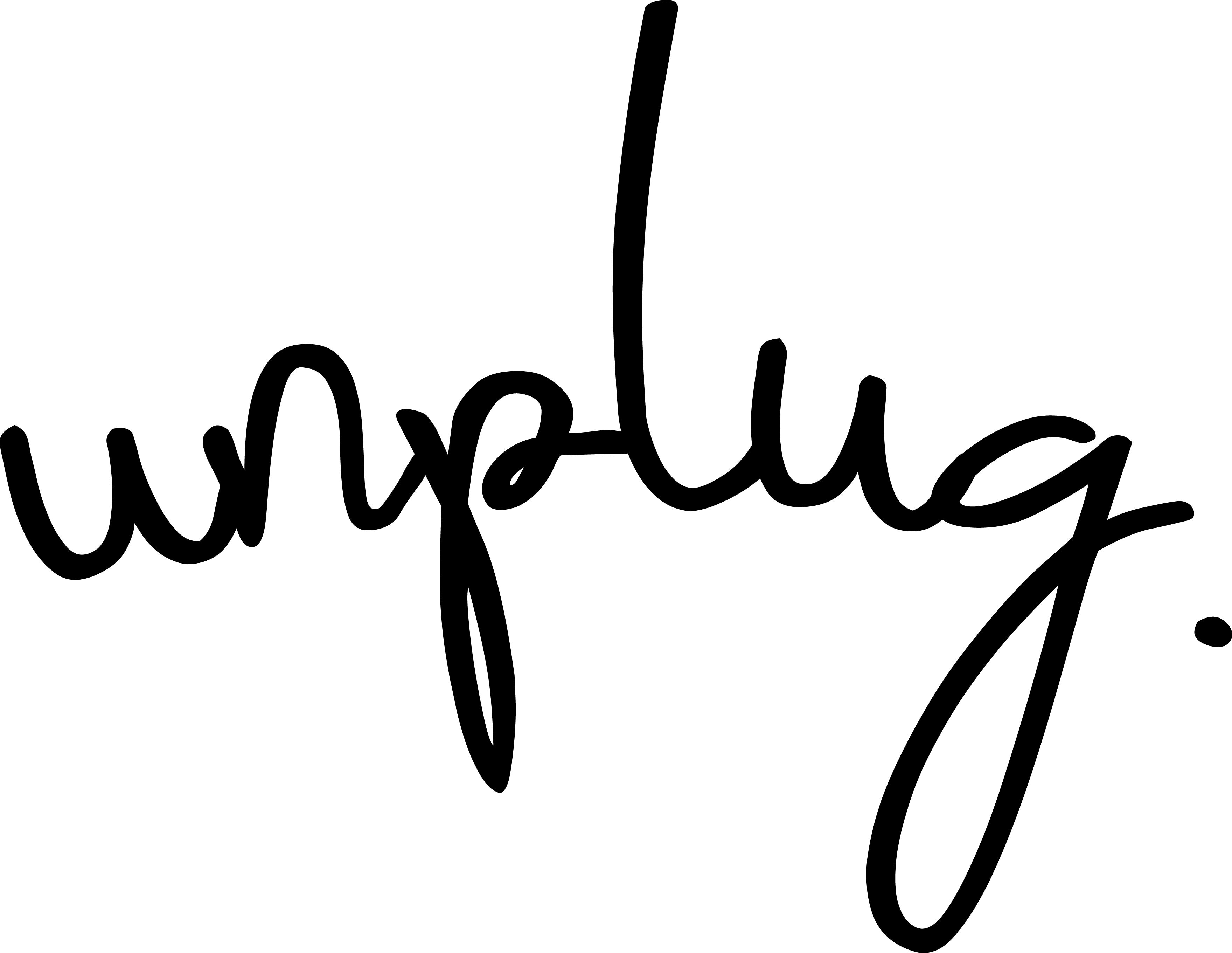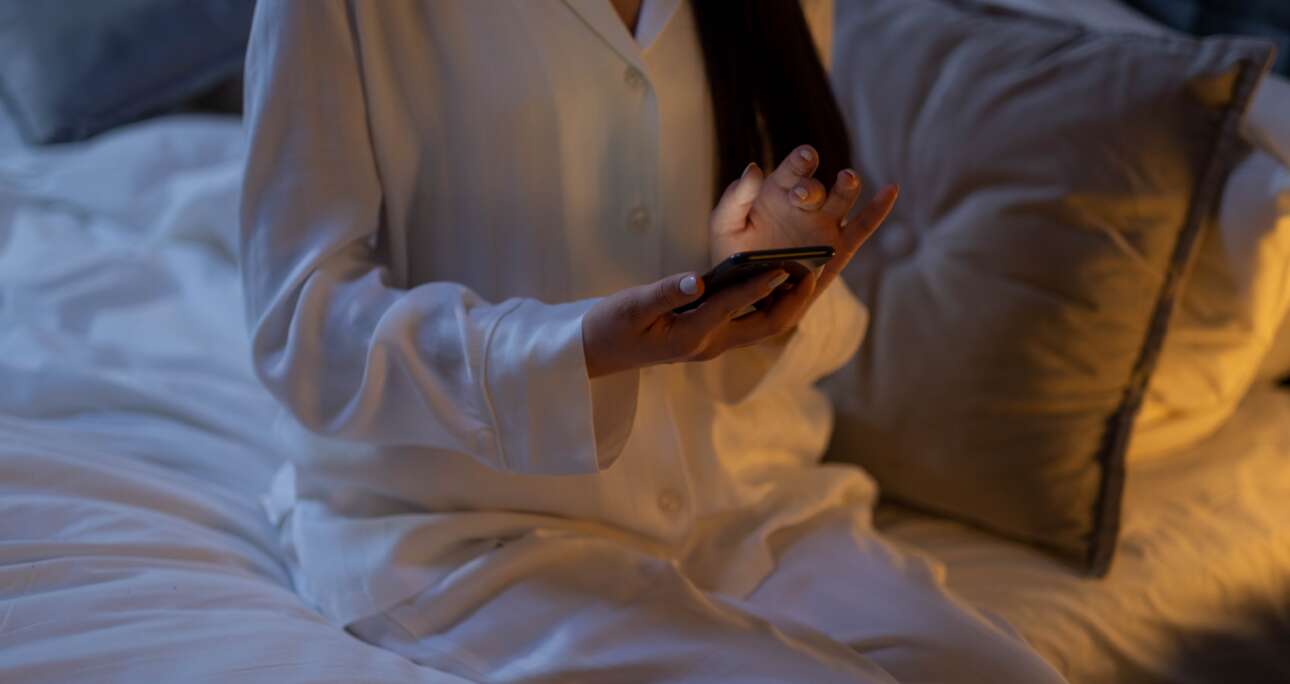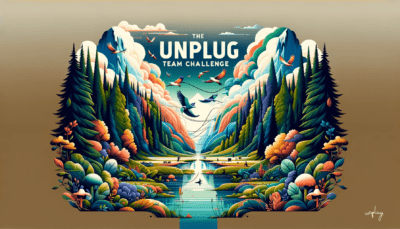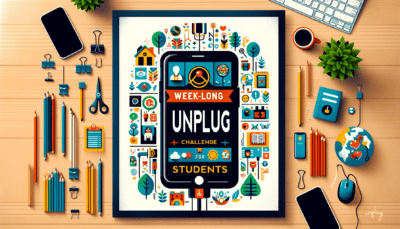The constant barrage of notifications from our phones and computers can be overwhelming. A relentless stream of pings, buzzes, and pop-ups demands our attention, often pulling us away from the present moment. Taking the Notification Control Challenge – turning off non-essential notifications on your devices – is crucial for our mental well-being.
Why Notification Control Matters
1. Reduces Distractions: Each notification is a potential distraction that can interrupt your flow, whether working, studying, or spending quality time with loved ones.
2. Lowers Stress: Constant notifications can increase anxiety and stress, as they create a sense of urgency and FOMO (Fear Of Missing Out).
3. Improves Focus: You can concentrate better without frequent interruptions, leading to increased productivity and creativity.
4. Enhances Relationships: By being less attached to your devices, you can be more present and engaged in real-life interactions.
How to Implement Notification Control
Step 1: Audit Your Notifications
Start by taking stock of all the apps that send you notifications. Go through your phone and computer settings and list them out. This audit will give you a clear picture of what’s demanding your attention.
Step 2: Categorize Your Notifications
Divide your notifications into Essential, Important but not Urgent, and Non-Essential categories. Essential notifications might include direct messages or calls from family, Important but not Urgent could be emails from work, and Non-Essential might be social media updates or promotional emails.
Step 3: Start Turning Off
Begin with the Non-Essential notifications and turn them off. Be ruthless here; ask yourself, “Do I need to be notified about this the instant it happens?”
Step 4: Schedule Check-Ins
For those Important but not Urgent notifications, schedule specific times to check them. This could be checking emails at set times during the day or social media once in the evening.
Step 5: Manage Your Essential Notifications
Even with essential notifications, consider if there are ways to minimize disruption. For example, can you set your phone to ring only for specific contacts?
Step 6: Observe and Adjust
After you’ve made these changes, observe how they affect your day. You might find some adjustments are needed or discover more notifications you can live without.
Tips for Success
- Be Consistent: Stick to your scheduled check-ins for notifications you’ve muted.
- Communicate with Others: Let your friends, family, and colleagues know about your notification management to set expectations.
- Use Technology to Help: Utilize features like Do Not Disturb, Focus Modes, or apps to help manage notifications.
- Regular Reviews: Review your notification settings periodically to ensure they align with your needs.
Overcoming Challenges
- Fear of Missing Out: Remind yourself that most information can wait and that you’re not missing out by controlling your notifications but gaining more control over your time and attention.
- Habitual Checking: It might take time to break the habit of constantly checking your phone. Be patient and persistent.
The Benefits You’ll Notice
- Increased Productivity: You’ll likely get more done in less time with fewer interruptions.
- Enhanced Mental Wellbeing: Less stress from constant pings and a greater sense of control can significantly boost your mental health.
- Better Relationships: Being present at the moment can make your interactions with others more meaningful and fulfilling.